Estimating mosaic material costs from an image
[art mathematica Crayonfou asks: I want to estimate how much smalti to purchase for a 71 inch by 112 inch mosaic for the IT High School, based on a cartoon sketch….
Begin by importing the cartoon image (quantizing the colors because the artist failed to do so…)…
img = ColorQuantize@ Import["~/Downloads/orderguide.BMP"]

(Yes, it is typical that the cartoon is in reverse for the Ravenna technique.)
Initial Solution
Start hacking towards an acceptable solution. Begin by defining a function to count the proportions of pixels having each unique RGB value:
countPixelsByColor[image_] :=
KeyMap[ Apply[RGBColor]]@
ResourceFunction["Proportions"]@
Flatten[#, 1] &@ ImageData@ image
Multiply by the final area to determine and convert to square feet:
areas = UnitConvert[#, "Square Feet"]&@
(Quantity[71., "Inches"]*Quantity[112., "Inches"])*
countPixelsByColor@ img
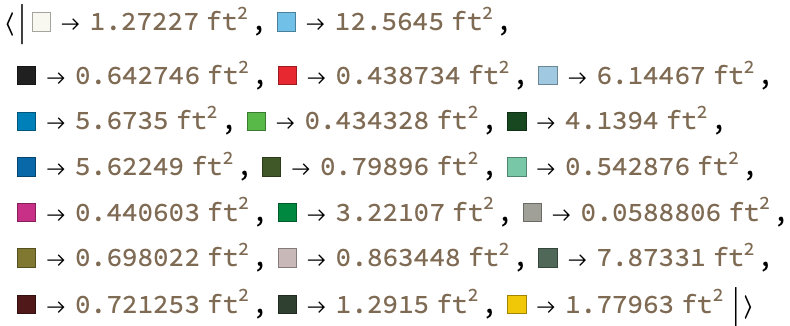
How much should we buy? We know roughly how many kilograms each square foot requires, but give ourselves a 10% margin of error:
masses = 1.1*Quantity[1.36, "Kilograms / Square Foot"]*areas // Sort
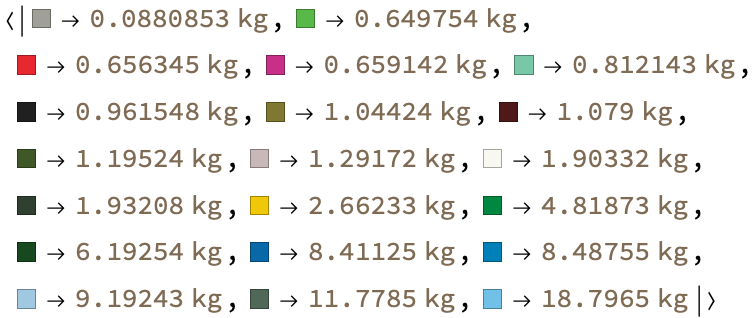
In practice it useful to right-click on the image and get an RGB browser, which you can compare to the RGB values when mousing over the colors above.
At least how many kilos should we be buying in total?
Total[masses]
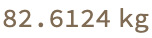
(Of course, you must buy a kilo at a time…but you will also be blending colors, so that is left to the artist.) However, it can be useful to know a rounded upper bound:
Total@ Ceiling@ masses

It became apparent that it would be helpful to be able to separate each channel into an image to see where each color is used, but ColorReplace did not initially give me the correct outputs. Trying to understand why, I learned on StackExchange that you will need to specify a tighter-than-default tolerance with the third argument, otherwise the colors may collapse onto each other (which was indeed the error)
pickColor[img_, color_RGBColor] :=
ColorReplace[img, {color -> color, _ -> LightGray}, 0.01]
(* alternative: binarize first to the RGB vector value to avoid collapse *)
(*
pickColor[img_, color_RGBColor]:=With[
{rgb = Apply[List]@color}, (* convert to vector *)
ColorReplace[#, {White->color, Black->LightGray}]&@ Binarize[img, #==rgb &]]
*)
Show results as a table:
TableForm@ KeyValueMap[{#1, pickColor[img, #1], #2} &]@ masses

Refined final output
After working through this, I learned of some built-in functions which can streamline the process, most notably using DominantColors to extract the masks and coverage data. Refactoring the above into four functions, each of which is essentially a 1-liner with some type-checking of the arguments:
(* color in a black and white mask image with the target color *)
colorReplace[{color_RGBColor, mask_Image, fraction_}, tol_ : 0.01] := With[
{image = Thumbnail@ ColorReplace[mask, {White -> color, Black -> LightGray}, tol]},
{color, image, fraction}]
(* compute the fractional area of each color *)
coverage[image_Image, minColorDistance_ : 0.01] :=
colorReplace /@
DominantColors[image, Automatic,
{"Color", "CoverageImage", "Coverage"},
MinColorDistance -> minColorDistance]
(* multiply fractional area by true area and mass estimate *)
estimateMass[
totalArea_?QuantityQ,
margin_ : 1.10,
kiloPerArea_ : Quantity[1.36, "Kilograms / Square Foot"]
][{color_, mask_, fraction_}] := With[
{mass = SetAccuracy[fraction*margin*totalArea*kiloPerArea, 3]},
{color, mask, mass}]
(* final exposed function; cast Quantity to String for web *)
estimateMass[image_Image, area_?QuantityQ] :=
TableForm@ Map[{#[[1]], #[[2]], ToString[#[[3]]]} &]@
ReverseSortBy[Last]@ Map[estimateMass[area]]@ coverage[image]
Apply the function to our input to generate the final result:
estimateMass[img, Quantity[71., "Inches"]*Quantity[112., "Inches"]]

Deploy to the Web
Put this out on the web with a minimal UI:
form = FormFunction[
{"image" -> "Image", "width" -> "Quantity", "height" -> "Quantity"},
estimateMass[#image, #width*#height] &,
"HTML"]
CloudDeploy[form, Permissions -> "Public"]
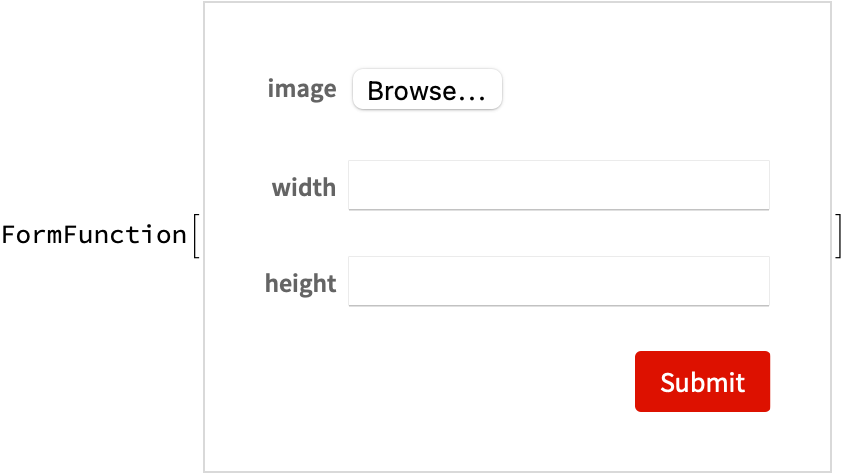
` (URL available upon request) `
Each query for a 517x800 BMP costs about 5 cloud credits (so ~10 queries costs $0.01 USD)
Possible extensions/future work
-
Consistency check that dimensions are length and consistent with the aspect ratio of the image
-
Specific a maximum image size/dimension to keep computation time limited
-
UI: Combine into a single infographic figure with callouts?
ToJekyll["Estimating mosaic material costs from an image",
"art mathematica"]